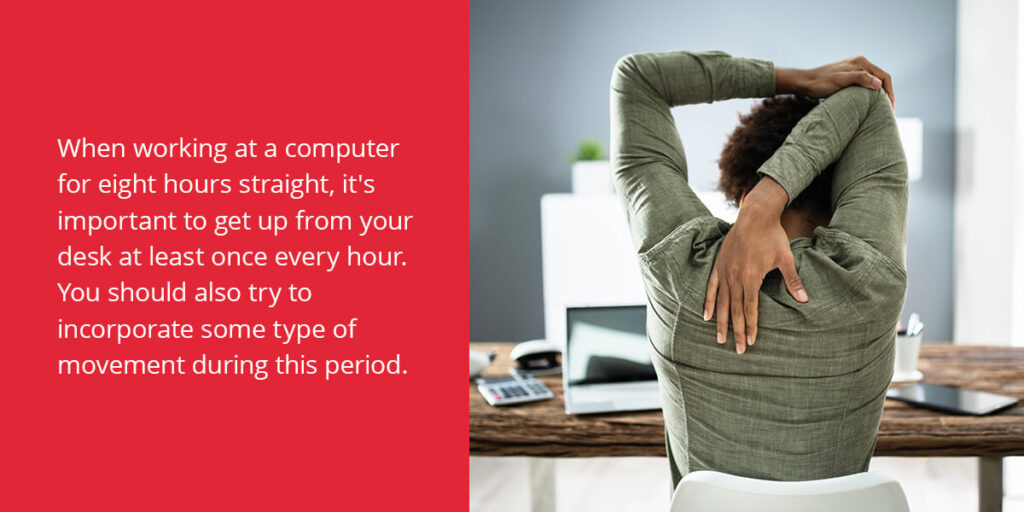Can sitting too long cause back pain or other symptoms? You may be wondering this if you work at a computer in your office all day. The answer is yes — long-term sitting can have many adverse effects if done with poor posture, one of them being back pain. Thankfully, there are many ways to help prevent this, from selecting the right desk chair to positioning your monitor properly.
Whether you work in an office building or from your home computer, knowing how to sit with good posture is crucial for productivity, health and well-being. Here are our tips on how to sit ergonomically to help keep your body pain-free when working at your computer throughout the day.
Select a Chair That Supports Your Back
Finding the right desk chair is a critical step in creating a productive, comfortable and healthy workspace. Let’s face it — when you’re sitting for eight hours, a comfy chair is a must. An ineffective desk chair results in poor back support and sitting posture, which may lead to symptoms like lower back pain, bent knees when walking or standing, rounded shoulders, muscle fatigue and headaches.
Consider investing in an ergonomic desk chair to promote proper sitting posture at your desk. This type of chair is specially designed to help you sit comfortably for an extended period. It’s also more adjustable than a standard office chair, as you can customize it to fit your body and sitting preferences. Besides providing more comfort overall, an ergonomic chair also offers a variety of health benefits:
- Eases back pain when sitting
- Supports the spine properly
- Neutrally positions the joints
- Alleviates shoulder and neck pain
- Reduces risk of musculoskeletal disorders that cause back and neck damage
If your current chair doesn’t provide proper back support and you don’t plan to invest in an ergonomic chair at the moment, you can always use a pillow, cushion or extra jacket for some additional support at your lower back.
Place Your Feet Flat on the Ground
Besides choosing the right seat, knowing how to sit properly in a chair is equally important. While some office workers like to sit in a slightly reclined position to reduce lower back pressure, this isn’t the best habit to get into. It increases stress on the neck and shoulders, especially when reaching for items. Additionally, it positions your legs in a way that decreases essential blood flow through the body.
To reduce pressure on your lower back, try keeping your feet flat on the floor when working throughout the day. This helps improve blood circulation and keeps your pelvis balanced in addition to minimizing back strain. Along with your feet flat on the floor, try to keep your knees slightly below the hips at all times. And if your legs don’t quite reach the ground, consider purchasing a footrest for your workspace.
Keep Your Computer at Eye Level
While it may seem insignificant, the position of your computer screen can largely impact your overall work environment. A monitor that’s positioned too high or low above your eye level can cause discomfort and distract you from your work. In the long run, it may also lead to other symptoms such as:
- Musculoskeletal problems in the shoulder and neck area
- Eyestrain or eye irritation
- Headaches
- Blurred vision
To determine whether your computer screen is at a proper angle, sit comfortably at your chair about an arm’s length from the monitor. With your head facing forward, close your eyes. Slowly open them. Is your gaze aimed at the center of your computer screen?
If your screen is lower or higher than your gaze, you need to either raise or lower it to meet your eye level. If you wear bifocal glasses, adjust the monitor so you don’t have to tilt your neck back to read your screen, or wear adjusted full lens glasses for near vision. Remember that your desk and chair should also be properly adjusted to accommodate your monitor.
If you use dual monitors, place both screens in front of you as close together as possible. With the inner edges touching, adjust your monitors at a slight angle, creating a semi-circle. Like a single monitor, your screens should still be at eye level and about an arm’s length away from your body. If desired, you can also invest in an ergonomic keyboard to improve your sitting posture.
Get up Every Hour
Knowing how to keep good posture while sitting is important, but remember that taking consistent breaks is just as crucial. Prolonged sitting without sufficient breaks can cause back pain, strain your spinal discs and put unnecessary pressure on your neck, arms and legs.
When working at a computer for eight hours straight, it’s important to get up from your desk at least once every hour. You should also try to incorporate some type of movement during this period. If needed, you can set an hourly timer to ensure you’re getting up from the computer regularly.
To develop a routine to get your body moving throughout the day, try out some of the following techniques:
- Do some stretches for back pain relief, like child’s pose, cat-cow, knee-to-chest, lower back twist and pelvic tilt.
- Walk up a flight of stairs.
- Invest in a standing desk to alternate between sitting and standing, or improvise with a counter or high table.
- Take a walk outside during your break, either with colleagues or on your own.
- Stand up or walk around while on a phone call.
- Try swapping out your desk chair with a yoga ball for part of the day.
- Keep a tennis ball under your desk, rolling it under your foot every hour or so.
- Visit a chiropractor throughout the week to ease pain and correct posture.
Book an Appointment With Thrive Chiropractic Group
Are you dealing with prolonged sitting back pain or experiencing any other symptoms from sitting all day? If you’re practicing the above tips but need additional help, reach out to Thrive Chiropractic Group to set up an appointment at one of our Oklahoma offices!
Our advanced chiropractic care for back pain is designed to enhance mobility and flexibility, reduce inflammation, improve mood and sleep and promote faster recovery overall. Chiropractic care is one of the most powerful remedies for back pain — it provides short-term relief, and it also helps prevent future back pain while improving your overall health and well-being.
With ongoing treatment from Thrive, you’ll receive proper education regarding nutrition and lifestyle in addition to exercises and stretches designed to resolve back pain. Our approach goes deeper than just treating pain — we’ll help you find the source of your problem to combat long-term spine injuries.
At Thrive Chiropractic Group, we aim to help reduce pain and discomfort so you can live a healthier, happier life for years to come. Contact us today to schedule an appointment!